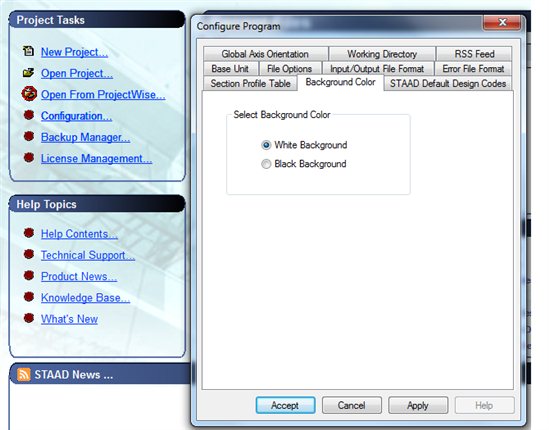| Applies To | |||
| Product(s): | STAAD.Pro | ||
| Version(s): | ALL | ||
| Environment: | ALL | ||
| Area: | General Solutions | ||
| Subarea: | Configuration Settings | ||
| Original Author: | Payel Sasmal, Bentley Technical Support Group | ||
How do I change the Background color?
In STAAD.Pro Connect Edition
In older versions of STAAD.Pro ( STAAD.Pro v8i )
Run STAAD.Pro, under the 'Project Tasks', click on 'Configuration'; go to the tab 'Background color'.
Once selected, click on Accept or Apply. This will change the background color to black or white as you have selected.