| | Product: | MicroStation | |
| | Version: | V8i, CONNECT | |
| | Environment: | N\A | |
| | Area: | Configuration | |
| | Subarea: | User Preferences | |
Problem Description
While using a tool the ESC key is pressed to move focus away from tool dialog.
This is so that the 'Enter' key will move focus to the key-in input field.
Instead the ESC key closes the tool.
Steps to Resolve
In MicroStation CONNECT Edition:
- Go to File > Settings > User > Preferences > Category: Input
- Uncheck the option "ESC exits command"
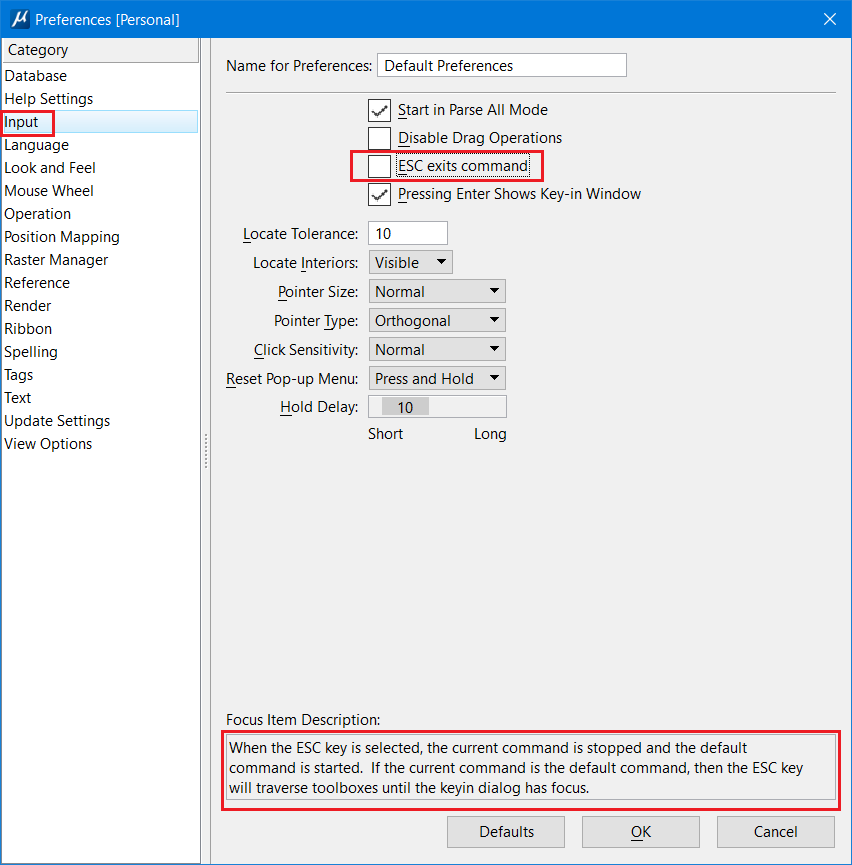
- Click OK and and go to File > Save Settings
In MicroStation V8i Select Series:
- Go to, Workspace > Preferences > Category: Input
- Uncheck the option "Allow ESC key to stop current command"
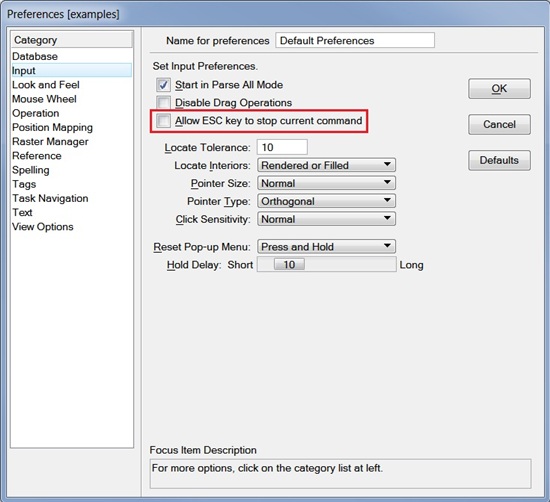
- Go to, File > Save Settings (CTRL+F)
See also
Other language sources

| | Original Author: | Craig Calvin | |