
| | Product(s): | ProStructures CONNECT Edition | |
| | Version(s): | CONNECT Edition (10.xx.00.xx) | |
| | Environment: | N/A | |
| | Area: | Scale | |
| | Subarea: | Annotation Scale | |
| | Original Author: | Sandip Kar, Bentley Product Advantage Group | |
Background
Method
The Annotation Scale drop-down list allows you to change the active Annotation Scale. In previous versions of ProSructures, all available drawing scales defined in your scales.def file were displayed. This behavior has changed in ProStructures CONNECT Edition. The displayed selection of available Annotation Scales is dependent on the active model’s Master Unit setting.
1. For English master units the list will only display the english annotation scales.
2. For Metric master units the list will only display the metric annotation scales.
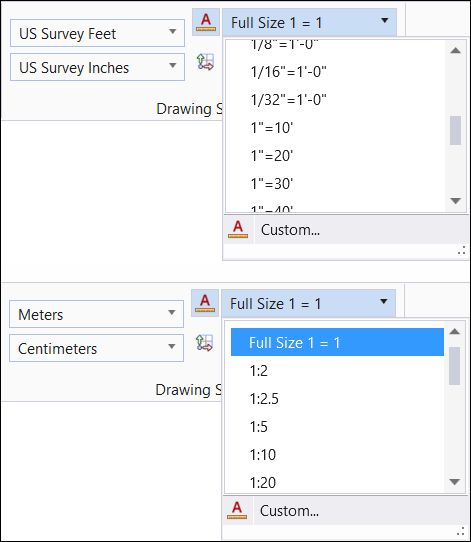
In V8i, when opened Scales Definition file *.def as pointed to by the variable MS_CUSTOMSCALEDEF file from location “C:\ProgramData\Bentley\ProStructures V8i S8\WorkSpace\System\data”, you will see there are two layers, one is Name to display the Scale factor in the user interface, and another is Scale factor.
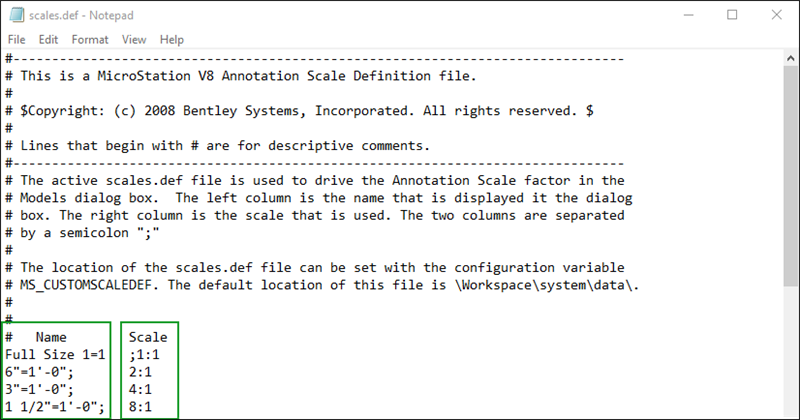
But in CONNECT Edition when you open the Scale Definition file as pointed to by variable MS_CUSTOMSCALEDEF “C:\Program Files\Bentley\ProStructures CONNECT Edition\ProStructures\Default\Data”, You will see there are three layers
- Name: Used for display of the scale factor in the user interface. By default special value "_[SYSTEM]_" is used to indicate that the program should use the standard built-in name. if needed custom scale then one need to write in place of "_SYSTEM_"
- PreScale, PostScale: Defines the scale factor as the ratio of PreScale divided by PostScale.
- UnitSystems: Used to filter the list of scales. The user interface will typically use the active model's master units to control the visible scales. Only scales that specify a system that matches the system of the active model will be displayed. Multiple systems can be specified. If 1,2,3 is specified then the scale will not be filtered based on the system.
Valid values for System are:
# 1 English (based on International Foot)
# 2 Metric
# 3 English (based on US Survey Foot)
So if you are using metric unit your unit should be used as 2.

So to customize the file follow the below steps.
1. Add additional line to represent the new required scals for example to add a 1:1250 scale
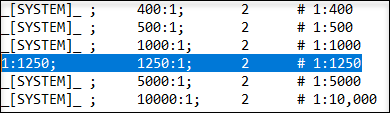
2. Save the Scales Definition file *.def
3. Open ProStructures and check the availability of the new 1:1250 scale.
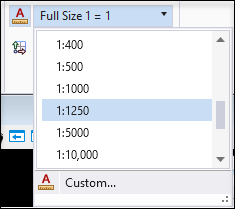
So in this way you can customize the scale.def file to add custom scale.
See Also
communities.bentley.com/.../how-to-add-a-new-annotation-scale-to-the-interface