| Product(s): | Promis.e CONNECT | ||
| Version(s): | 10.00.XX.XX to 10.06.XX.XX | ||
| Environment: | N/A | ||
| Area: | Installation Configuration | ||
| Subarea: | Installation Error |
Error or Warning Messages
The user gets the below Error Message while installing Promis.e CONNECT Edition.
Background
The Error Message might be occurring due to the reason that on the machine where it may already be having a version of SQL Native Client 2012 installed. The .MSI file which was used to install it is not be available currently.
Steps to Resolve
1. Go to Control Panel >> Programs and Features >> Search for SQL Native Client >> Right Click and select Uninstall.
2. After Uninstall is completed, use the below link to download the SQL Native Client 2012.
www.microsoft.com/.../details.aspx
Note: Make sure to download the 64bit version highlighted in the below image for Promis.e CONNECT Edition.
3. After completing the download install the SQL Native Client 2012.
Important Note: After the installation is complete make sure you DONOT DELETE the downloaded .MSI file, which was used to install SQL Native Client so that while installing Promis.e it can access the .MSI file.
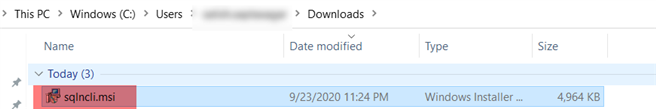
5. Install Promis.e CONNECT Normally.
| Original Author: | Satish Saptasagar |