| Product(s): | AECOsim Building Designer | ||
| Version(s): | V8i (08.11.09.751) | ||
| Environment: | N/A | ||
| Area: | General | ||
| Subarea: | Error |
Overview
On starting AECOsim Building Designer, the user and project can be selected, but errors occurs when trying to open a DGN file.
Note: This can occur in Bentley Building Mechanical Systems (BBMS) 08.11.07.55en
and AECOsim Building Designer 08.11.09.751de
If you examine the project folder, the files will appear to be extant. Pushing OK on each of the messages appears to load the project, though there will be limited functionality.
If you attempt to place duct sections at this point, the following message appears in the Message Center.
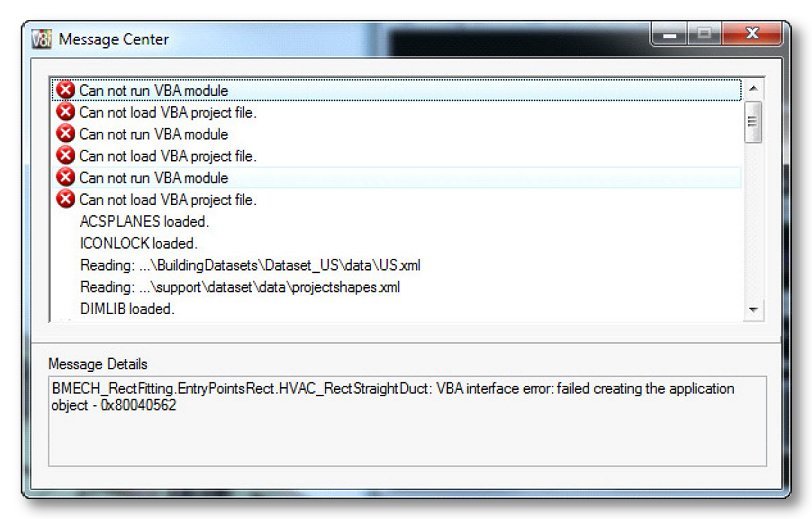 Method
Method
This error is usually caused by VBA interface errors due to AECOsim Building Designer being installed alongside MS Office 2010. The resolution is to manually register the MSCOMCTL.OCX file.
Note: You will need to be logged into your computer with administrator rights and UAC will need to turned to its lowest level
For 32bit versions of Windows, the instruction to register the component is:
Regsvr32 C:\Windows\System32\MSCOMCTL.OCX
For 64bit versions of Windows, the instruction to register the component is:
Regsvr32 C:\Windows\SysWow64\MSCOMCTL.OCX
Push and hold the Windows key and tap R to bring up the RUN dialog. Type in the appropriate command (or cut and paste from above) and push enter.
This should register the MSCOMCTL.OCX component into your system:
If the above methods don't resolve the issue, our users have had some success with the following methods:
- Remove the VBAOF11.MSI & VBAOF11I.MSI files from the installer and run them manually. This is an advanced method and care should be taken.
- This article provides a method of setting language compatibility, and should also be considered
- Also, it was found that the user must have Microsoft Visual Basic for Applications 7.1 (x64) installed on the computer or you will receive the VBA errors noted above.