| Product(s): | OpenBuildings Designer |
| Editions: | CONNECT Edition |
| Area: | Print/Plot |
Problem Description
How to use a Print Style to set Print Attributes ?
Solution
There is no way to permanently set Print Attributes when you print. But you can use Print Organizer to create a Print Style to do this for you. You may want to always turn Data Fields off, always print Monochrome, and/or always Maximize the Print Area before printing. This can be done with a Print Style.
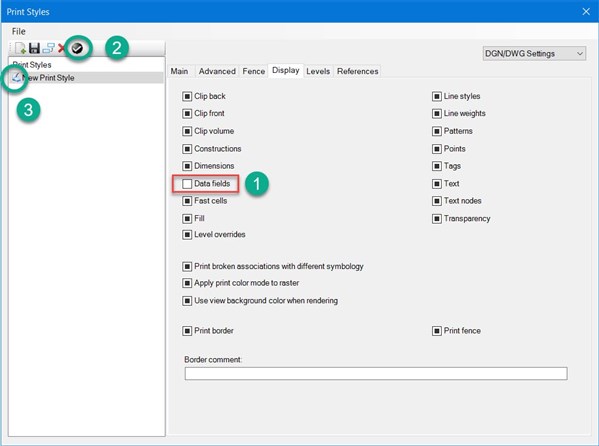
If the Print Style is marked as a Default Print Style it will get used every time you print whether through the Print Dialog or in Print Organizer. Look for a message stating Default Print Style loaded.