Original Article Date: Oct 4, 2005
With a great big 'thank you' to Alexander Molotov for contributing this aritcle that describes how to make saved views that much easier. Way to go for thinking out of the box and sharing your expertise with the MicroStation community!
MicroStation’s Saved Views is a convenient utility available from www.mdlapps.com that allows you to save certain parameters of the current view and then recall it at a later time. In creating a saved view, the size and position of the current view is saved along with a variety of display settings.
Once you have created saved views in your file, you’ll be able to quickly recall attach them. This allows you to navigate to various parts of your drawing easily and efficiently and eliminates the repetitive task of manually locating and zooming into known locations of your drawing. You can also create saved views to flag or remember specific location in the file that you intend to re-visit at a later time.
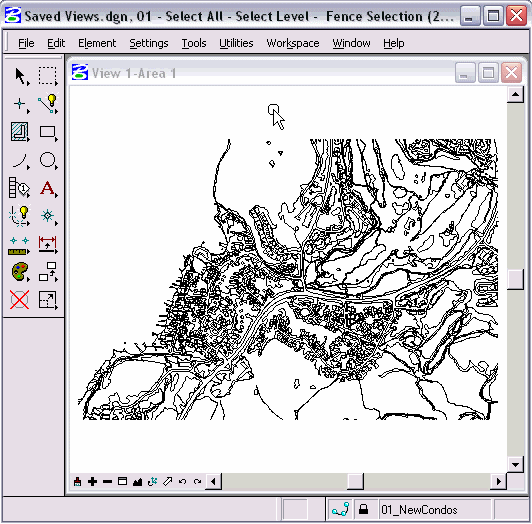 |
Another area where saved views are irreplaceable is when attaching references. In this case, you create a reference attachment from a saved view located in the reference. This essentially allows you to attach a view that’s clipped by the saved view boundary and may eliminate the need to manually clip the reference after being attached.
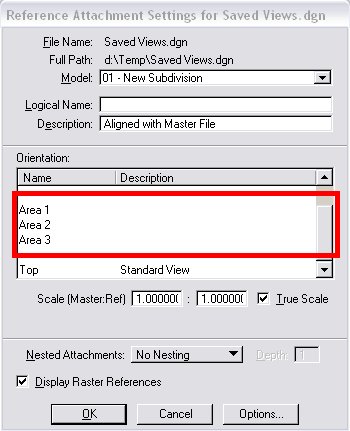 |
Unfortunately, this method of attaching a reference is not dynamic…meaning that you’ll need to reattach the reference if the clipping boundary of the saved view changes.
As powerful as they are, saved views may not be widely used. Why? Well, perhaps because it requires at least six clicks to create a saved view and at least four clicks to recall a saved view. For many of you it may just be faster to do a Fit View and zoom in to the desired area.
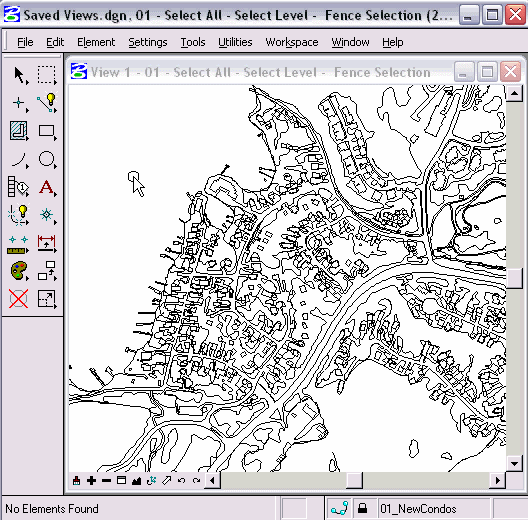 |
In addition to this, The Saved View dialog only displays saved views stored in the active model, even though other saved views are accessible via the saved view keyin: VI=[name of saved view]. Refer to these tips for more information:
Use Saved Views From References For Navigating - Part 1
Use Saved Views From References For Navigating - Part 2
So our design team created two applications that will eliminate some of the shortcomings of saved views: MP Saved View Selector and MP Saved View Manager.
MP Saved View Selector assists in creation and restoring of saved views…in fact, now you’ll only need two clicks to create and one click to recall a saved view! In a nut shell it allows you to:
- Easily create and recall saved views
- Use saved views from other models and reference files!
- Work simultaneously with several models in different views!
 |
MicroStation allows you to only work with the Saved Views that belong to current (active) model. With our tool, you can activate saved views from other models within the same file and even from attached reference files. Sound unbelievable? Maybe so, but it works!
The other application is called MP Saved Views Manager and not only does it allow you to create and recall saved views, but also to do something really cool!
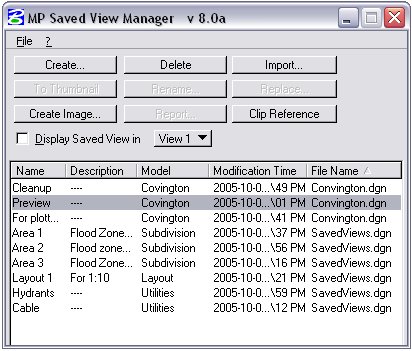 |
As discussed, it can be difficult to refresh a reference’s clipping boundaries when it was attached by a saved view. With MP Saved View Manager you can effortlessly refresh clipping boundaries via the Clip Reference button. You simply select the saved view from the existing reference file and then re-clip the reference.
This application also gives you the ability to automatically create image files from the selected saved view, and even create the image to be used as the thumbnail for the MicroStation Manager!
AskInga Article #266
