Original Tip Date: Jan. 6, 2004
| Set your view to be B sized | |
| If ever you want you set your view to be a particular size, you can do so by going to Settings > Design File > Views Then adjust the Pixel Width and Pixel Height to be proportional to your desired size. This is cool to do when saving images or creating plots based upon a view size rather than using a fence. | |
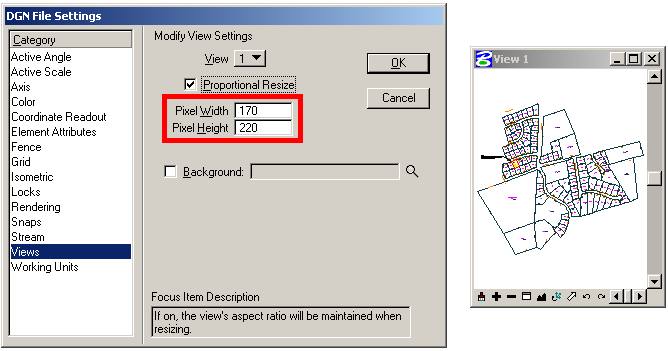 | |
AskInga Tip #381
