Original Article Date: Feb 6, 2001
With thanks to Doug Watt for the contents of this article. Are you an AutoCAD user? Miss your keyboard? Read this article and learn how to make command aliases in MicroStation to smooth your transition.
As a long time Bentley (circa. 1986) user, one of the more common complaints I have heard from those newly aquainted to the software, is that MicroStation is not as customizable as AutoCAD. Nothing could be further from the truth. I have decided, in this article, to refute this notion by way of examples gleaned from personal experience. Let's look at a very common misconception: There is no PGP file and thus no command aliasing in MicroStation.
Function Keys
Many AutoCAD users, myself included, work in what I like to call a 'two handed' style - One hand on the mouse, one hand on the keyboard. The use of PGP files and LSP/ARX routines can make command aliases a quick and easy way to enter data.
When I was first introduced to MicroStation in 1986, I was fortunate enough to have an excellent instructor. Mr. Chris Neelin taught me to use MicroStation in the traditional manner as well as the two-handed method. The latter involved heavy use of the function keys, which at the time, was the only method avialable to users to streamline their workflows.
Since a large portion of any CAD work is view manipulation, I learned early, to program the first four function keys as window commands - something I still do today.Pan, Window Area, View Previous and Fit commands should be placed onto function keys F1 through F4 in any comfortable order. Of course, Zoom In and Zoom Out can also be used. By keeping one hand on your mouse and the other hand near the first four function keys, you can quickly learn to navigate throughout your drawing without ever having to look at the keyboard or screen menu.
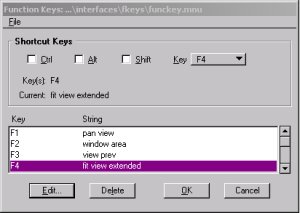 |
Early in my career, I was working at a job where we had no digitizers and no screen menus and I was forced to make an entire set of menus from the function keys. In my "Main" function key menu, F1-F4 were set as window commands, and the other 8 keys were used to attach new menus. For example, F5 was set to: am=placemnt,fk. This attached placemnt.mnu as the new function key menu and it contained 12 placement commands. In placemnt.mnu, F1 was set to: place line;am=funckey,fk which initiated the place line command, and then re-attached the "Main" function key menu.
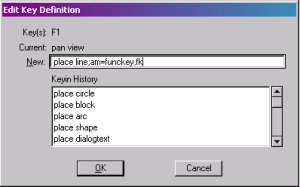 |
Note: In AutoCAD, the semicolon ( ; ) acts as an Enter button when it's in a command string. In MicroStation the Enter button is implied at the end of any command string and the semicolon is simply used to separate the various commands within a string.
ALT Menu Keyins
Another aliasing system in MicroStation is the ALT Key Menu method. Championed by such people as Architect Mr. Bob Keller, the MicroStation pull down menus can be accessed at anytime in the drawing session by way of the ALT key and as such are extremely easy to use and customize.
For example, you could create two new pulldowns, Draw and Change using MicroStation's customizing capabilities. These would then be accessed by pressing ALT+D or ALT+C keys. All subsequent commands only need the underlined letter pressed. In the image below, you would press ALT+D+L+S to start the Place Smartline command.
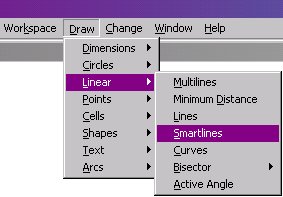 |
To make a letter 'active' (underlined) when customizing in MicroStation, place a tilde ( ~ ) before the desired letter.
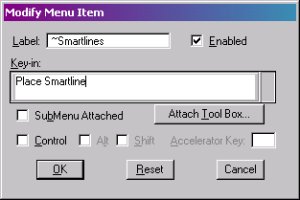 |
The ALT Menu method results in an efficient transparent aliasing system that works anytime, any place. Like Bob Keller, you too can set your menu system up such that most commands require no more than two key strokes.
Other Aliasing Solutions
Other aliasing systems available include the Alias Manager which is built into MicroStation. However, this utility opens a separate keyin field that requires a click to return the focus to this window before each command and is thus not 'transparent'.
Quick Key is an aliasing system written by Vincent Unrau, specifically with AutoCAD user in mind. It can open a new keyin area, or work in the MicroStation keyin field. If anyone knows where to get a copy of this utility, please drop me a line so I can update this page.
Overkey by Geoff Houck is a two character aliasing system that has been around for some time and works equally well. You can download your copy from Systems HK
AskInga Article #44
