Original Article Date: June 4, 2003
Looking for a V8 plot driver that will create an outstanding EMF file? Look no further....the following article was contributed by Jim Haney and the results speak for themselves! Way to go Jim!
Hope the following plot drivers will be as much help to others as they have been to us! Enjoy!
Use this plot driver to create an excellent EMF file that you can easily insert into MS Word or PowerPoint.
The resulting vector file is:
- Very stable,
- small in size,
- is at 600DPI,
- is resizable in the receiving application
- the colours, fonts, line weights and styles are preserved,
- and the printed output from Word is nearly indistinguishable from MicroStation.
To use, open the receiving application (MS Word or PowerPoint) and do a Insert > Picture > From File. Then select the EMF file created in MicroStation with the EMF2WORD driver.
If you insert a blank line above and then a blank space to the left of the insertion point in MS Word it will allow you to freely move the picture around the page. If you don't do this and use the default cursor location in the upper left corner of the page, MS Word will anchor the picture in that upper left corner and you will not be able to move it out of that corner.
The image below is of Rob Brown's Famous Fish and was rendered using normal Phong:
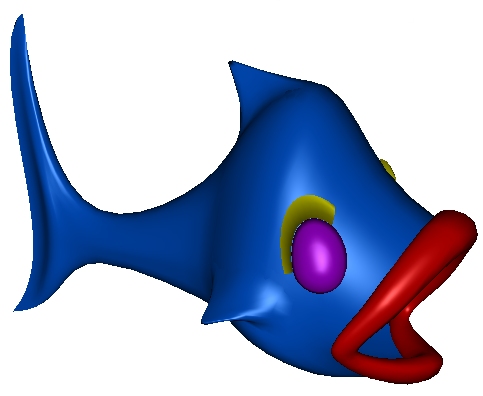 |
The MicroStation file was then "plotted" using the EMF2WORD.PLT file and the resulting file was inserted into MS Word. The results speak for themselves! Just take a look at the following image which is nothing more than a screen shot from MS Word! Wow!
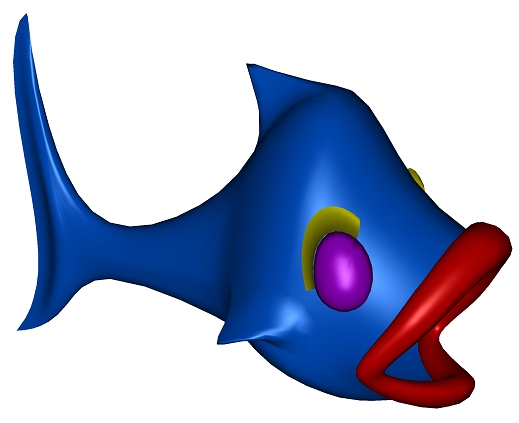 |
Note:
MicroStation is delivered with an EMF driver that is used by OLEServe for a similar purpose. When you load that utility, do an OLEServe Viewcopy, select the view that the table is in, go to the Excel spreadsheet, and then Edit > Paste Special and select MicroStation View Object in the dialog that appears. (With thanks to the colourful Phil Chouinard for this tidbit.)
This plot driver is supplied as is. AskInga, Bentley Systems Inc., and the author of the plot driver assumes no liability for damages direct, indirect, or consequential, which may result from the use of this plot driver. Use this plot driver at your own risk.
AskInga Article #144
