Original Tip Date: Feb 26, 2002
| Quick and easy way to edit level names! | |
MicroStation V7 - Rather than changing level names via the Level Names dialog, try this!
| |
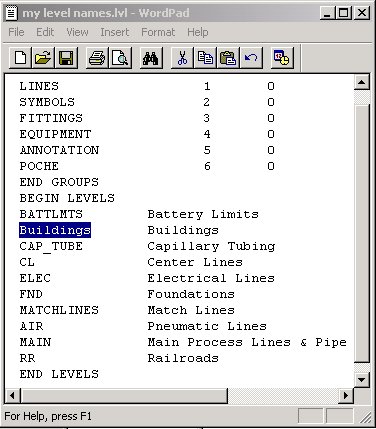 | |
AskInga Tip #137
Original Tip Date: Feb 26, 2002
| Quick and easy way to edit level names! | |
MicroStation V7 - Rather than changing level names via the Level Names dialog, try this!
| |
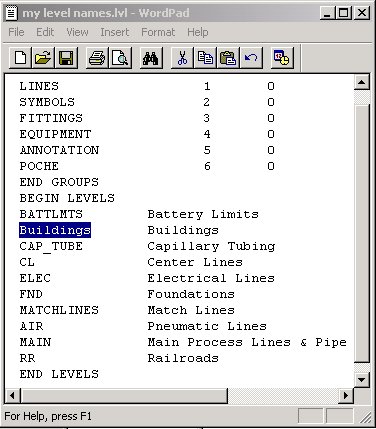 | |
AskInga Tip #137