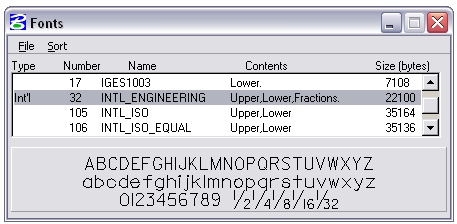Original Tip Date: February 2001
Updated: November 2010
| Display fonts in a dialog | |
| In the old versions of MicroStation, you can quickly display the contents of a MicroStation font library (also known as a font resource file), by using this key in: DF=[Enter] | |
|
| |
In MicroStation V8i, DF=[Enter] will display all available fonts in a dialog. This includes the TTF, RSC as well as SHX fonts.
AskInga Tip #40