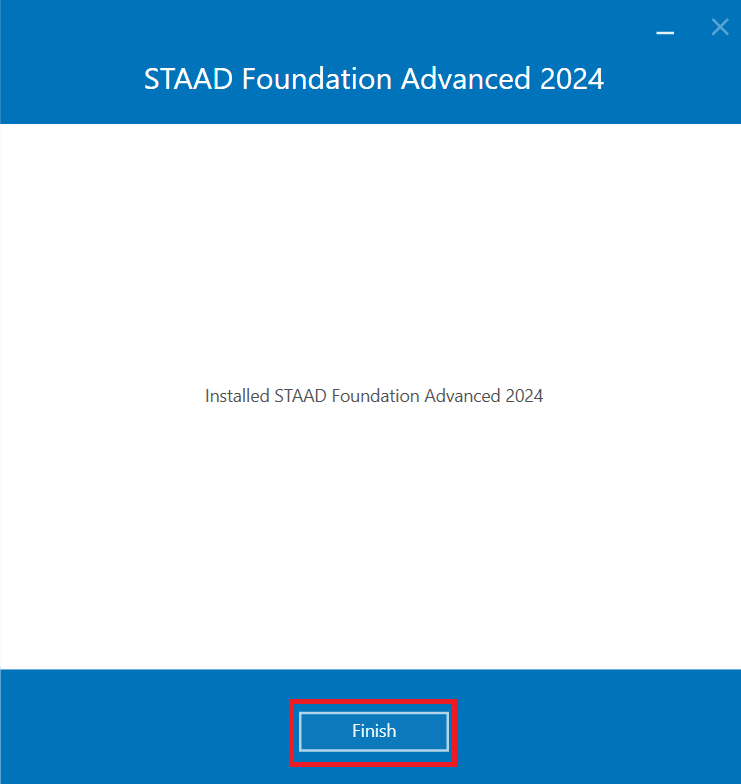Installation Guide: STAAD Foundation Advanced 2024
- Right click on “Setup_StaadFoundationAdvancedx64_24.00.00.xxx.exe” and select “Run as Administrator”.
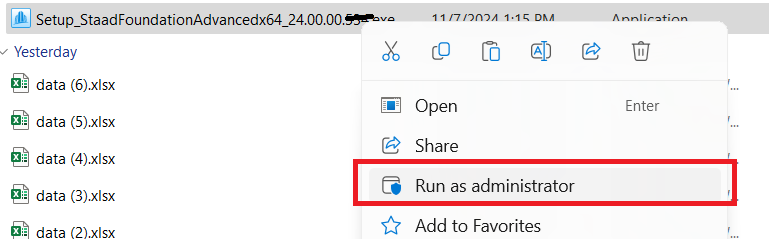
- The following window pops up, asking whether the user allows the application to make changes to the device. Say “Yes”.
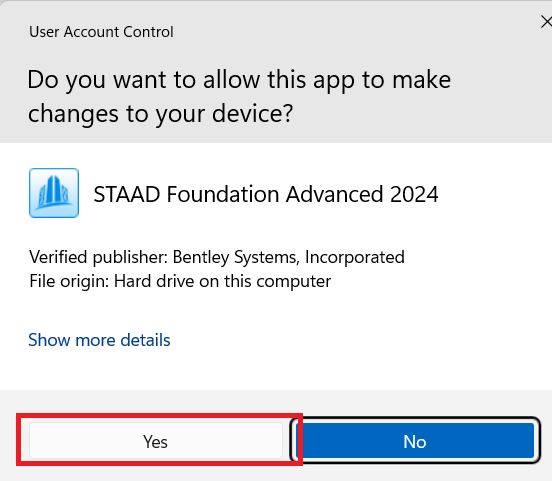
- You will see that the setup will now be initialized, and the following pop-up box displayed.
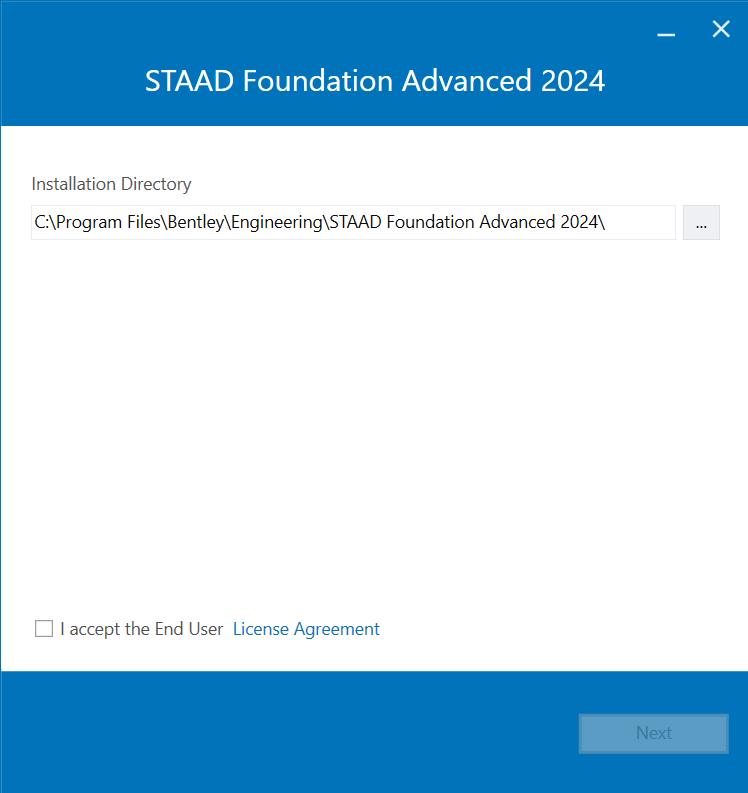
- You will need to specify the installation directory when STAAD Foundation Advanced 2024 is intended to be installed. Please click on the check box beside the “I accept the End User License Agreement”. This will make the “Next” button active. Please refer to the figure below. Click on the “Next” button.
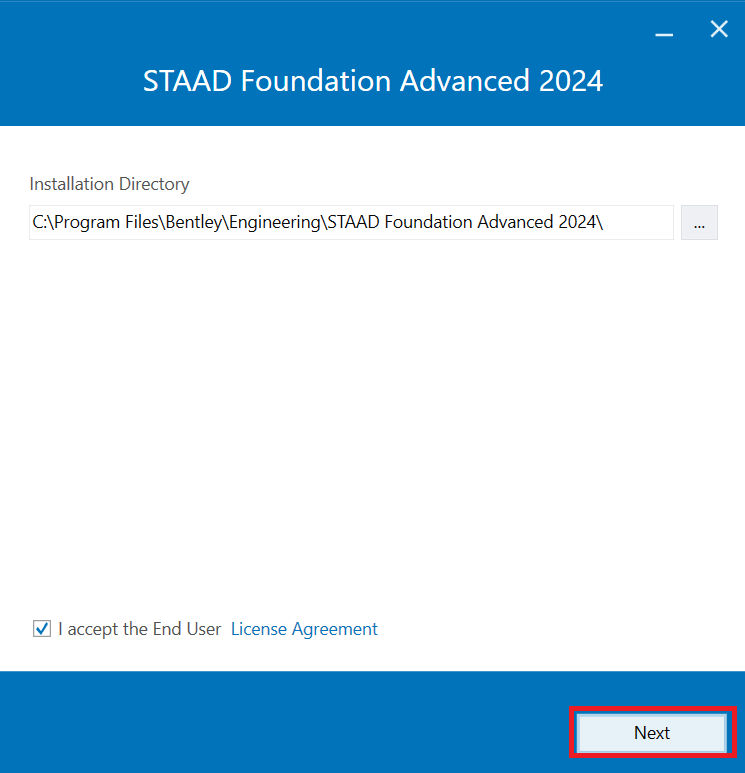
- The following is now displayed. Click on the “Install” button to initiate the installation process. In case you want to go back to make any changes, click on the “Back” button.
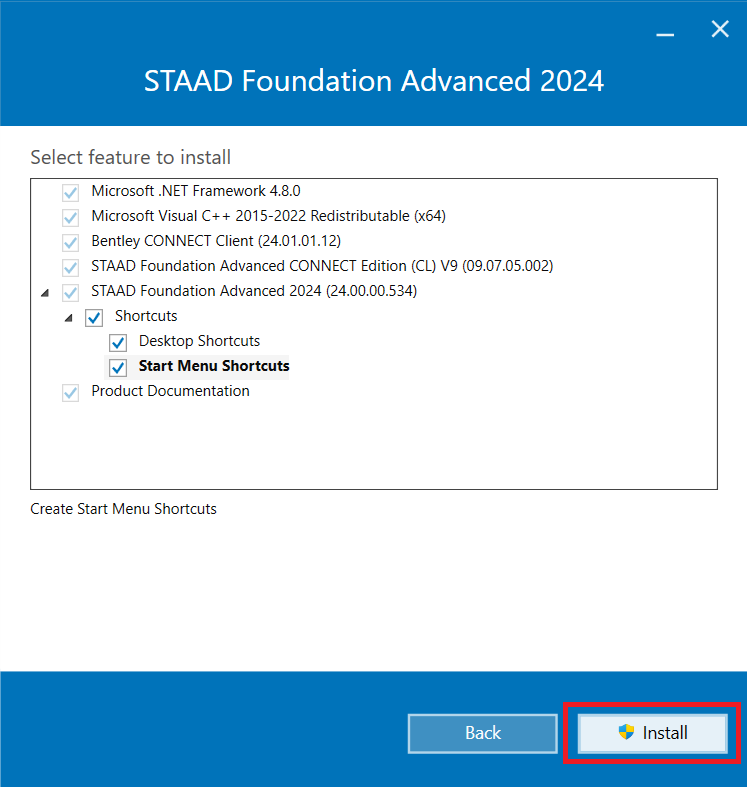
- On pressing the “Install” button, the installation process starts.
- Once the installation process is complete, it will show the following. Press “Finish” to complete the installation.