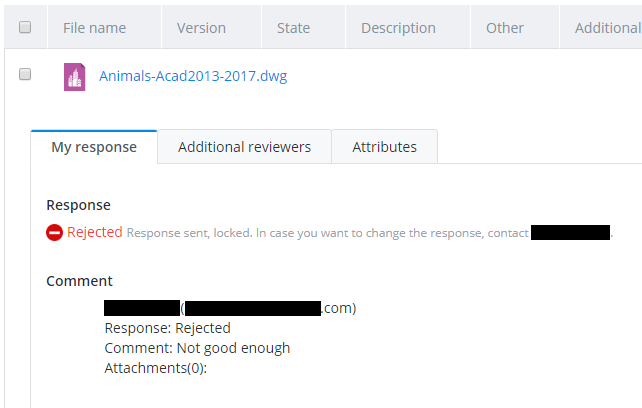You can send a response for each document in the package one at a time, or you can send all of your responses at once. You can include comments and send attachments along with your response. Once you respond, your response is locked and cannot be changed, unless you send a request to the issuer to unlock the response for you.
[Note: This procedure assumes you have already acknowledged, downloaded, and reviewed the documents in the package you are responding to. You cannot send responses until you have acknowledged receipt of the submittal.]
- Go to the Incoming tab.
- Open the submittal from the list.
- If you have not done it yet, acknowledge the submittal.
(You cannot add additional reviewers until you acknowledge the submittal.)
- Go to the My response tab and click the
 icon to the right of the document you want to send a response for.
[Tip: Clicking the Respond button next to a submittal in the list (Actions column) opens the submittal directly to the My response tab.]
icon to the right of the document you want to send a response for.
[Tip: Clicking the Respond button next to a submittal in the list (Actions column) opens the submittal directly to the My response tab.]The documents included in the submittal package are listed.
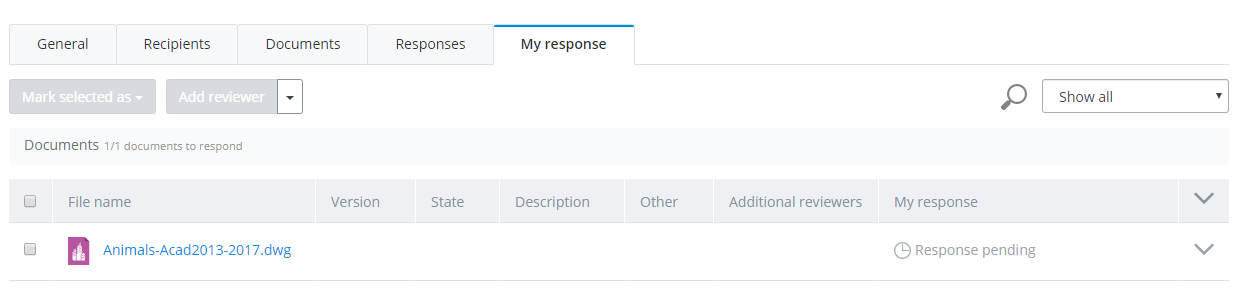
- Click the
 icon to the right of the document you want to send a response for.
icon to the right of the document you want to send a response for.
The document row is expanded to show three additional sub-tabs:
- My response - this is where you enter your response for the selected document, and for PDFs, where you can launch the PDF Markup Service to begin reviewing the PDF
- Additional reviewers - this is where you can invite other internal participants to respond to the selected document
- Attributes - displays the attributes of the selected document
- Select your own response for the selected document, or if you have responses from additional reviewers, you can use a summarized response instead.
To use your own response (whether you have additional reviewers or not), on the lower My response tab, select a response from the Response list (for example, Approved with comments).
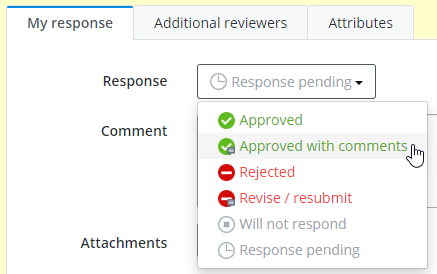
To use a summarized response from your additional reviewers (instead of using your own response), on the Additional reviewers tab, click the menu next to Add reviewer and select Summarize responses.
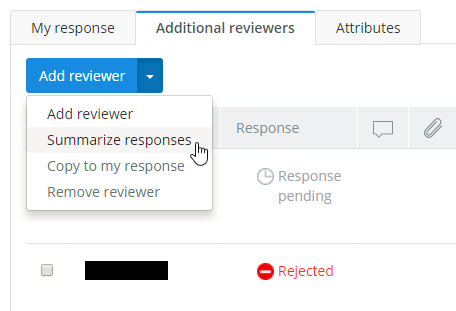
On the confirmation window, click OK.
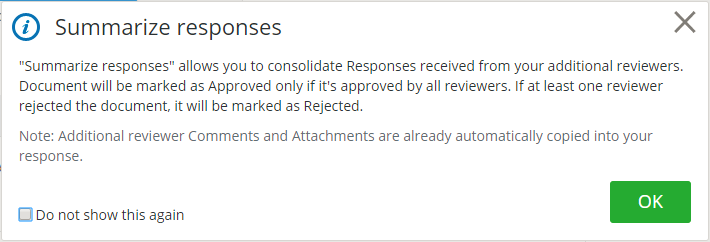
The most negative of all the additional responses received so far will be set as your response. For example, if you received two responses from additional reviewers, one being 'Approved with comments' and the other being 'Rejected', then clicking Summarize responses would set your response to 'Rejected'.
- (Optional) On the lower My response tab, in the Comment field, enter a comment to send back to the issuer about your response.
If you have responses from additional reviewers or forwarded submittals, their responses and comments (if any) are automatically added to this Comment field. You can leave the additional comments as is, or you can edit them as needed (for example, if you want to form a single response from all of the additional reviewer and forwarded submittal response comments).
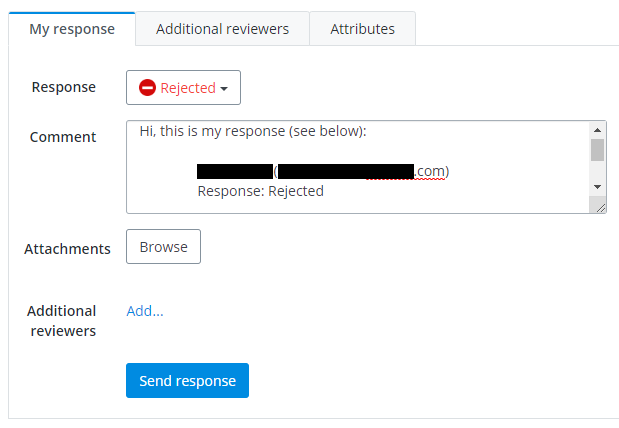
- (Optional) On the lower My response tab, click Browse if you want to attach any local files to this response.
- Click Save if you would like to save your changes so far. When you are finished preparing your response, click Send responses.
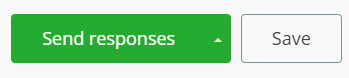
- When prompted to confirm, click Send responses again.
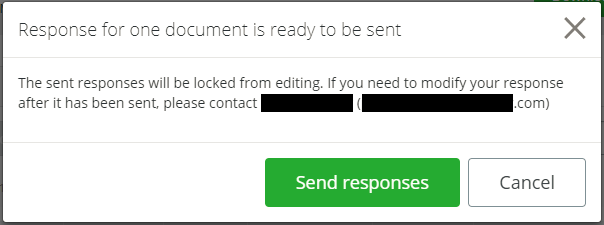
Your response is sent, and the issuer of the submittal will receive an email notification about it. This document is now locked to you from sending further responses (unless the issuer later unlocks the response).