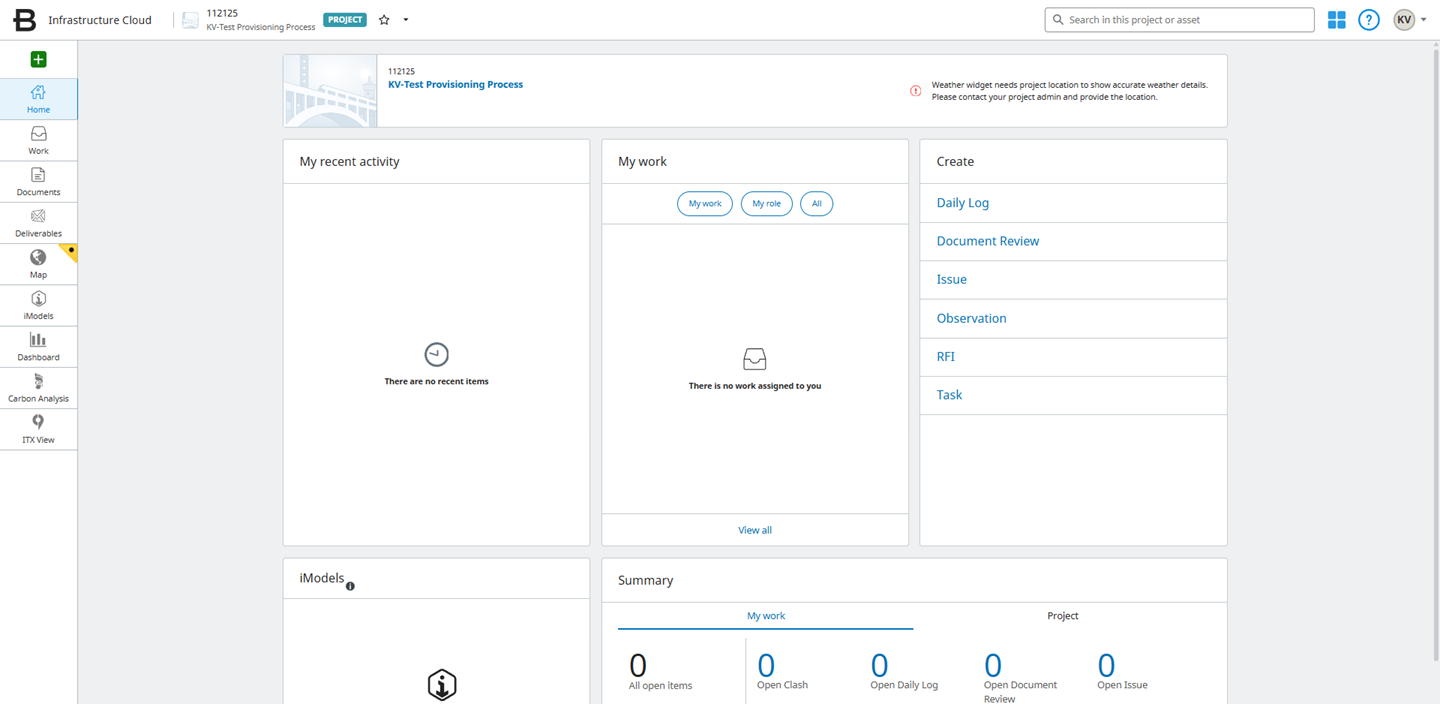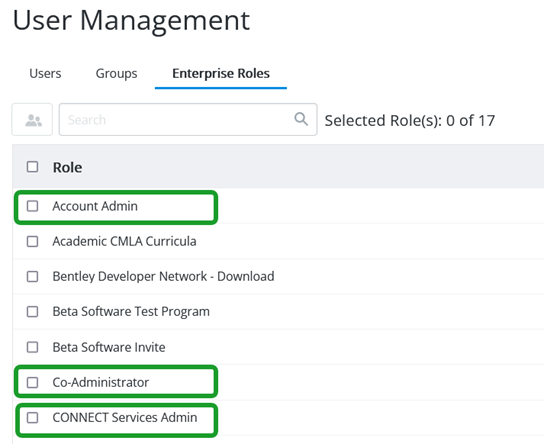
OR
Belong to an RBAC Enterprise Role that has Provision a Project from template and Create new iTwin rights enabled.
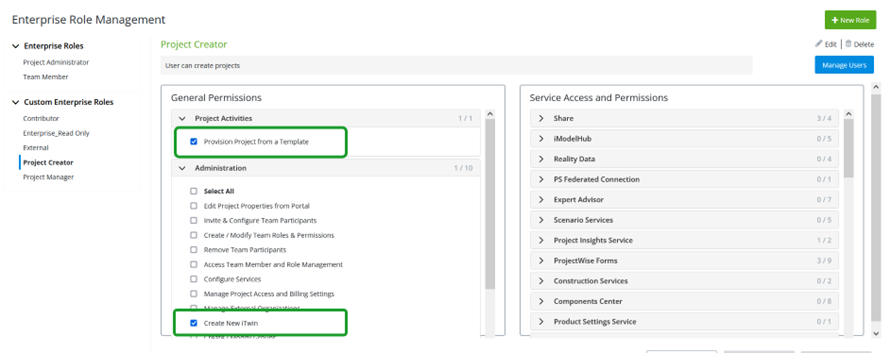
Learn more about RBAC Enterprise Roles and Permissions
- To register a project, select Register a Project at the top left corner of the screen.
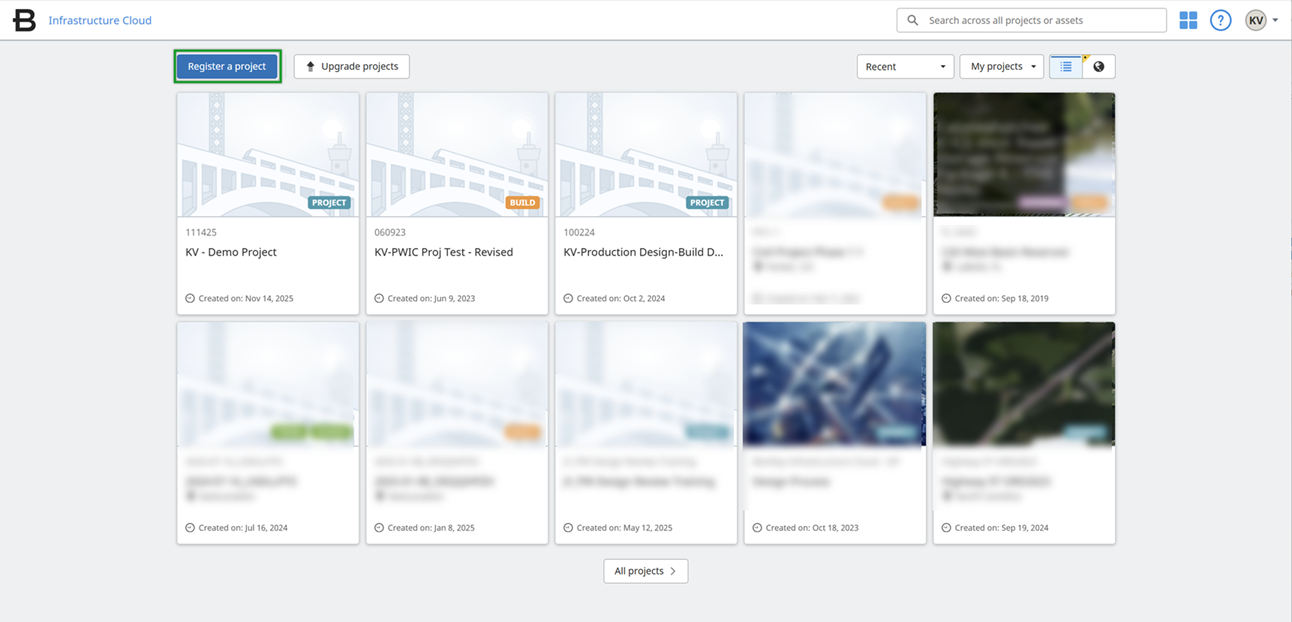
- Fill in all the required fields such as Project number, Project name, and Billing country
- Remember to select the desired Data center location as it cannot be modified in the future.
- Enable Media Indexing is on by default. So each image you upload to the Documents storage or attach to a Form will show in Media Explorer.
- Project image and Project location can be filled in as well or modified after project creation.
- Click Next to continue.
|
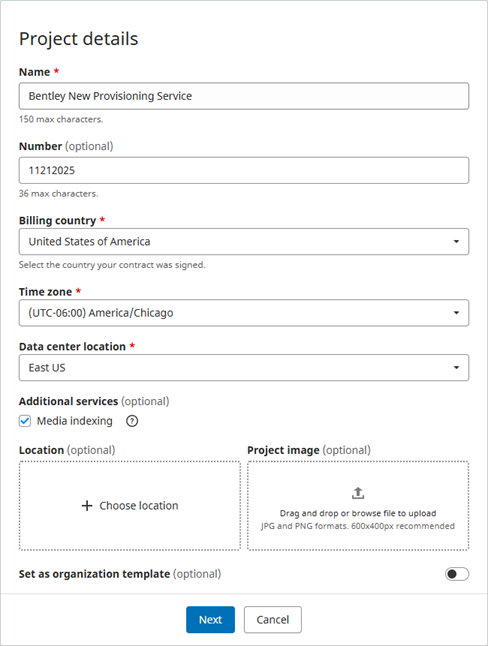 |
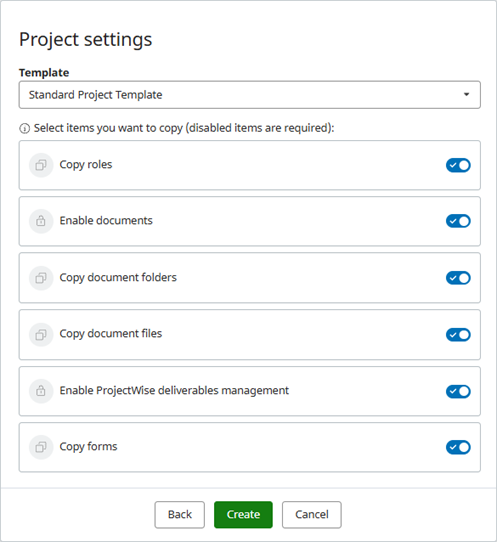 |
- Select the project template to be used to register the new project.
- If this is the first project registered in the Bentley Infrastructure Cloud, select the Standard Project Template from the dropdown.
- Under the copy options, select the items to enable or copy such as Roles (will install default roles) folders, etc.
- If you disable the Enable documents option, it will also disable the Copy document folders and Copy document files. Thus, the default documents folder structure will not be copied or enabled. (You can enable the default documents workspace at a later time)
- If ProjectWise deliverables management is disabled, the module will not be accessible. This can also be enabled at a later date if desired.
Projects can then be identified as Organization project templates and be used to register other projects.
- Click Create to continue.
|
- The progress page will allow you to Cancel the process if desired.
|
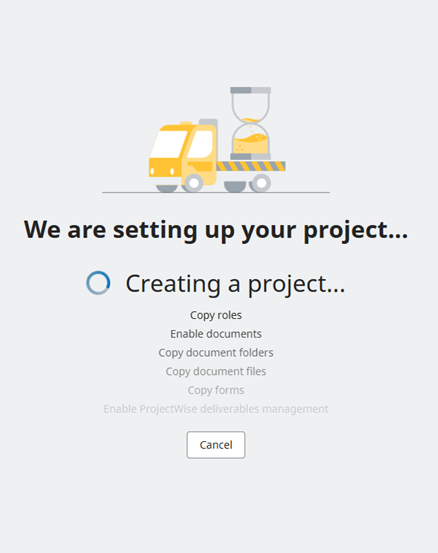 |
- Once the process complete, the new project will be opened in the Bentley Infrastructure Cloud.