The Water Strike Object displays water strike symbols in the Log.
To insert a Water Strike Object into a column, follow the steps below:
Select the first empty box below the column headers that the item is to be added to.
Double click on the Water Strike in the Depth Related section of the left hand side tree view.
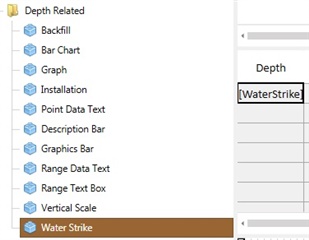
The Water Strike will now be added and the text "[WaterStrike]" is inserted in the cell.
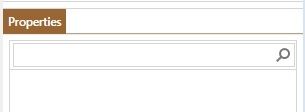
There are no additional properties for the water strike object