In this tab, it is possible to define the labels for the bar. Below the box, press the Add button and it adds a label. It is possible to change the name in the Name box to whatever is needed e.g. RQD. It is also possible to select the value to be plotted from the reference drop down list and choose the location of the label (e.g., inside or outside).
Inside
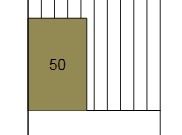
Outside
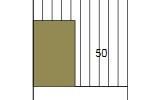
Using the Style button in this tab it is possible to change the Fonts and the positioning of the labels.
An example of the result appears, as in the following picture.
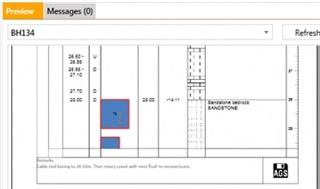
The Bar Chart Editor can be accessed by pressing the Bar Chart button on the Edit area of the Design section on the ribbon.