September 27, 2023
A new version of Earned Value Discount (EVD) report is available in Subscription Analytics.
Bentley’s EVD program offers the opportunity to save with three discount components: volume, version, and the E365 Subscription. This report allows to check EVD status and see how it was calculated. The newest EVD report changes provide an enhanced user experience and improved UI. It clearly describes how EVD is calculated and provides various visuals for separate EVD components.
In addition to those changes, the improved EVD report re-introduces the Discount Simulator. With the Discount Simulator you can see how changes in EVD components (Annual Recurring Revenue, % of Current versions used with Desktop products, joining E365) would affect discount.
June 13, 2023
Subscription Analytics Reports – Limitations
Export data via right-click context menu functionality is temporarily disabled in all Subscription Analytics reports. We advise creating data export jobs from here.
Also reports are not supported on Firefox browser while in private mode.
May 22, 2023
Subscription Analytics Reports – ProjectWise Usage Report
A new report has been added to Subscription Analytics. ProjectWise Usage Report is dedicated only to ProjectWise Levels. It can be accessed here. You can learn more about it here.
Previously ProjectWise Levels were shown as visas in Visa Consumption report. They are not shown in said report anymore.
April 4, 2023
Subscription Analytics Reports - Earned Value Discount
The EVD report has been updated and now reflects rates based on the new EVD calculation. For more information on the calculation changes click here. In 2023 EVD is weighed based on the amount an account spends and the percentage of their usage from current versions as shown here. The CONNECTED User threshold is no longer used as a requirement for EVD eligibility therefore related details are omitted from the report.
We are working to improve this user experience in the EVD report. The next version of the report will contain additional details.
You may review updated EVD report here.
January 26, 2022
Subscription Analytics Reports - German Users
At Bentley, privacy and security are built into our products, services, and processes to ensure compliance with evolving regulations and user expectations.
Due to an increase in queries from users, we would like to clarify our approach to complying with the German Works Constitution Act (Betriebsverfassungsgesetz). Accounts with users in Germany will notice that subscription analytics reports containing identifiable information will see this information obfuscated by default. We expect to have all reports updated by the end of January 2022.
This process obfuscates the user names, email addresses, and machine names of users that have identified themselves as being located in Germany via Bentley’s Identity Management System.
We appreciate that accounts may have local agreements which bypass this requirement and we can provide accounts and users with a solution to de-obfuscate the encrypted fields in the reports. If accounts and users wish to avail of this solution, please contact your Account Manager and/or Bentley’s Data Protection Officer for more information.
Accounts that are granted solution to de-obfuscate encrypted fields will be provided an access to additional data export type. User Mapping Data Export Type works in the same way as all the other Data Export types: once export type and date range are selected and job name added, a .csv file can be downloaded by clicking on a Create Job button.
One of the ways to remap de-identified fields using excel is VLOOKUP. Please note that the following pairs of values should be used to de-obfuscate:
- Machine SID - Machine Name
- User SID - User Name
- IMS ID - Email
June 21, 2021
Visa Consumption - Visa Client Details
A new visual, Visa Client Details, has been added to the Visa Consumption Report. Scroll down to the Visa Usage Details visual is. Use the new drop-down to switch to the Visa Client Details visual. This list shows exactly which application's usage triggered the visa consumption for the quarter. It also shows the first and last usage date in the quarter.
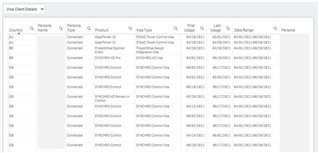
May 26, 2021
Earned Value Discount - Previous EVD
When the Earned Value Discount program went live, the EVD report displayed the "Previous EVD". This was the Earned Volume Discount, which was the first iteration of the EVD program. Now that everyone has migrated to the Earned Value Discount, the "Previous EVD" field shows the Earned Value Discount at last renewal. To maximize your EVD for your next renewal, please continue to use the Eligible EVD field.
April 8, 2021
SELECTserver Usage Fee
SELECTserver Usage Fee, a new report, is now available to accounts with a Cloud Service Subscription. This report tracks the fees that have been incurred from using applications licensed through SELECTserver. Please check the Subscription Services Portal for the latest information on SELECTserver Deprecation.
April 7, 2021
Cloud Service Usage
Cloud Service Usage, a new report, is now available. This report tracks the usage of products that are Cloud Services, which are excluded from most other reports.
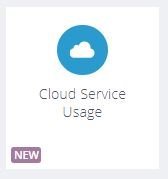
January 7, 2021
Activation Key Audit Report
Activation Key Audit, a new report, is now available. This report helps administrators track down who in their organization is still activating Bentley applications with Activation Keys, and which Key they are using.

December 16, 2020
Bookmark Report Filters
Most reports in Subscription Analytics now allow you to save a report with a set of filters. This means that you can run a report with some filters set and bookmark the link with the same filters or send it to another colleague. To do this, simply click the "copy link" button in the filters pane. This will copy a new URL that contains the filter criteria.

New URL with the saved filters:
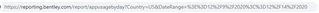
Entitlement Exceptions
A new tool named Entitlement Exceptions has been published. Entitlement Management allows you to set a default product entitlement. These can then be overridden at multiple levels - by Country, Product, Entitlement Group, and User. These are also known as Exceptions. This report allows admins and co-admins to easily view all of their Entitlement Exceptions in one location.
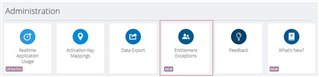
Earned Value Discount Program Updates
The Earned Value Discount program has had some updates for 2021. The report has been updated to reflect the program. The main impact is in the Current Versions component. Check out the EVD Frequently Asked Questions for more details.
October 22, 2020
License Service Summary in Daily Usage by Machine
A new Report View is available in the Daily Usage by Machine report. Use the Report View drop-down in the Filters pane to select 'License Service Summary'
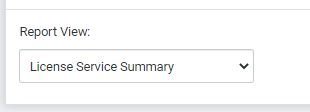

September 14, 2020
Alert History Report
A new report has been released. This report tracks license alerts that have been issued to users at your organization. These alerts are configured in License Alerting in Entitlement Management.
August 31, 2020
New Date Format in Data Exports
The date format in the Data Exports is set to the United States format of MM/DD/YYYY. On August 31, the date format will be changed to the international YYYY-MM-DD format. Datetime format will be YYYY-MM-DD HH:MM:SS. If you are using the Scriptable Exports to load the results into a reporting tool this could impact you.
Depending on your default Excel settings, you may need to change the format of the UsageDate column when viewing the CSV in Excel.
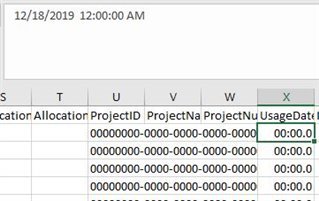
September 14, 2020
Alert History Report
A new report has been released. This report tracks license alerts that have been issued to users at your organization. These alerts are configured in License Alerting in Entitlement Management.
August 31, 2020 - Advanced Notice
New Date Format in Data Exports
The date format in the Data Exports is set to the United States format of MM/DD/YYYY. On August 31, the date format will be changed to the international YYYY-MM-DD format. Datetime format will be YYYY-MM-DD HH:MM:SS. If you are using the Scriptable Exports to load the results into a reporting tool this could impact you.
July 13, 2020
E365 Projection Available in First 30 Days of Quarter
The Projected Current Quarter Spend calculation is now available in the first thirty days of the quarter.
June 25, 2020
Type-In Dates
As requested in Subscription Analytics Ideas, the Date Range now supports type-in date ranges.
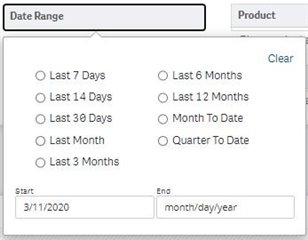
June 24, 2020
Visa Consumption - New Visas
Bentley has introduced new Visas. As part of this, the data for the currently active Date Range, 04/01/2020 - 06/30/2020, has been reprocessed to include the new Visas. Because of this re processing, you may see different Visas in Visa Consumption if you ran and saved a copy of it before June 24.
June 18, 2020
Enhanced E365 Projections
The Projected Current Quarter Spend calculation has been enhanced. It now takes into consideration fixed contracts, and the different usage patterns between Daily, Quarterly, and Quarterly Subscription applications.
June 1, 2020
Daily Peak Application Usage Required Selections
Peak application usage is determined by Application and Country. Most visuals have been modified to require a Product selection, or a Product and Country selection. It is also recommended, but not required, to select Feature String. If the required selections are not made, the visual will be replaced with a message that reads "Please select a Country, Product, and Feature String above".
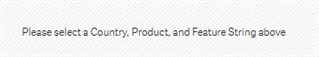
May 29, 2020
Smaller Tiles
Subscription Analytics has added a lot of content since it first went live! The tiles have been condensed and given a slightly different look and feel to fit more on one page.
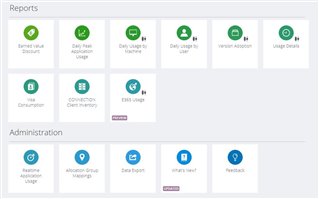
Report Status
Occasionally, reports need to undergo maintenance or their refresh schedule may be deactivated for a limited time. We have added a status feature on each report that will inform indicate if the report is...
out of date

has incomplete data

or down for maintenance
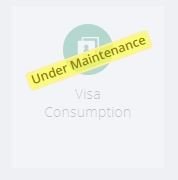
Chrome Japanese Date Selector
We fixed a bug that prevented Chrome users with language set to Japanese from being able to use the Date Selector.
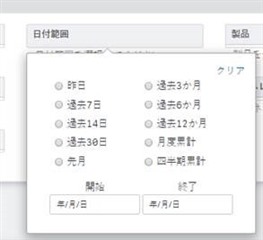
May 18, 2020
Feedback
We have added a new tile which links to Subscription Analytics Ideas. If you have an idea for a new report or a way to improve an existing one, please submit and vote on ideas here! This will help us rank great ideas against each other to understand what is most important to you.
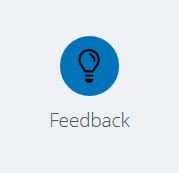
May 12, 2020
E365 Usage
We have a new report specifically for our E365 users. This report allows you to easily compare spend and usage by quarter, allocation groups, applications, and users. If you are not part of the E365 program, you will not be able to access the report. E365 Usage has been added to the Data Export tool, as well.

Billable Duration in Daily Usage by Machine and Daily Usage by User
The Duration in the Daily Usage by Machine and Daily Usage by User reports now only displays billable duration. Usage for non-Production, such as Trial and Evaluation, will display a Duration of 0. Usage for Production will display billable duration only. This means that the duration will now line up with the Usage Details report for Production usage.
March 27, 2020
Scriptable Data Exports
The Analytics Data Export now allows you to create a script to automatically run export jobs on a schedule and save the results to a designated location. Check out the Scriptable Exports page in Communities for step-by-step instructions on how to obtain your authentication keys and generate and schedule the script.
Data Export Time Window Maximum Set to 92 Days
The maximum time window for a single job in the Analytics Data Export has been set to 90 days. The time window may still begin as far back as two years, but a single export job may only have up to 90 days.
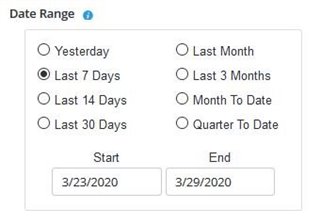
March 9, 2020
Smart Column Widths
Columns in Subscription Analytics reports such as Machine Usage by Day now have a 'smart' column width that are sized based on the typical size of the results set.
Administration Filters
The filters in the column headers on the Administration Pages (Realtime Application Usage, Allocation Group Mappings, and Data Export) have been updated with a new look and some new features. Click on the filter icon to open a window and enter your filter criteria.
Date Selector in Data Export
The Date Selector in Data Export has been modified to match the other reports such as Machine Usage by Day. Now you may select pre-set date ranges such as "Yesterday", "Last 7 Days", etc.
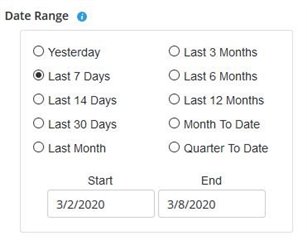
Allocation Group Mappings Usability
Some small changes have been made to the Allocation Group Mappings page for usability. The auto-refresh has been turned off and the drop-down for Allocation Group Mappings has been widened and will not be cut off at the bottom of the list.
January 15, 2020
Neue Namen der Berichte, Icons und Zusammenfassung
Um besser zu vermitteln, was jeder Bericht für Sie tun kann, haben wir zwei unserer Berichte neu benannt und jedem Bericht eine Zusammenfassung hinzugefügt. Außerdem wurden neue Symbole hinzugefügt (möglicherweise müssen Sie Ihren Browser aktualisieren, um sie zu sehen).
|
Originalname
|
Neuer Name
|
|
Applikationsnutzung nach Tag
|
Tägliche Nutzung nach Rechner
|
|
Rechnernutzung
|
Annahme der Version
|
Um auf die Zusammenfassung für jeden Bericht zuzugreifen, öffnen Sie den Bericht und fahren Sie mit der Maus über das Informationssymbol hinter dem Berichtsnamen.
Datenexport Job Countdown
Die mit dem Datenexport erstellten Jobs bleiben nur 60 Tage lang zum Herunterladen verfügbar. Wir haben eine Spalte 'Verfügbare Resttage' hinzugefügt, um die Anzahl der Tage bis zur Löschung des Jobs herunterzuzählen. Bitte stellen Sie sicher, dass Sie die Jobs herunterladen, bevor der Countdown abläuft, sonst müssen Sie sie neu erstellen. Stellen, bei denen nur noch fünf Tage verbleiben, werden rot markiert. Die Schnittstelle erhielt auch einige kleinere Bereinigungen.

Datenexport CONNECTION Client Inventory
Der CONNECTION Client Bestandsbericht ist nun als Teil des Datenexports verfügbar.
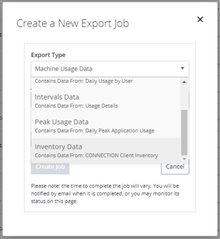
December 11, 2019
Sticky Filters
Tired of navigating between reports and having to make the same filter selections over and over? Now when you make a selection in the Filters pane of one report, they will carry over into another report. The filter selection will only carry over if the report you navigate to has the same filter and the selection exists.
CONNECTION Client Inventory Report
This new report provides an inventory of all of the machines in your organization and places each into one of the following categories:
- No Evidence of CONNECTION Client
- CONNECTION Client installed but not logged in
- CONNECTION Client installed and logged in
It then provides details about the machines in each category to help move them into the CONNECTION Client installed and logged in category.
November 15, 2019
Data Export
We have a new report called Data Export. This allows you to access the underlying data in each of the other reports so you may download them to CSV and do your own ad hoc analysis. Each file may contain up to 1 year's worth of records. Files are stored for 60 days and you may delete them at any time. They are available to all Administrators and Co-Administrators in your organization.
Realtime Application Usage - Country Filter
We have added an optional Country filter to the Realtime Application Usage in the top right-hand corner. This allows you to restrict the view to only see applications that are in-use in a particular Country instead of seeing all of them at once.

October 22, 2019
Allocation Groups Support
We have added a new tool called Allocation Group Mappings. This allows you to map your SELECTServer Sites and Custom Activation Groups into Allocation Groups. Once that is complete, the usage that belongs to those Sites and CAGs will belong to Allocation Groups in select reports.The reports that support Allocation Groups are
- Application Usage by Day
- Machine Usage
- Daily Usage by User
- Usage Details
These reports are easily identified from the Subscription Analytics home page by the group icon.
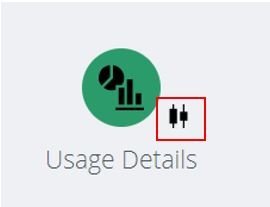
To see Allocation Groups in the report, simply use the Filter by Allocation Groups toggle in the Filters pane. In addition to allowing you to filter by Allocation Groups, this will also display Allocation Groups in the report.

Custom Date Range Filter
The Date Range filter has been updated on all of the reports so that you may enter a custom date range. You may enter the dates, or click in the Start and End boxes to open a calendar to pick from. The common date ranges (such as Last 3 Months) are still available.
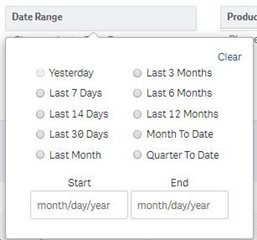
Anderssprachige Quellen
Englisch