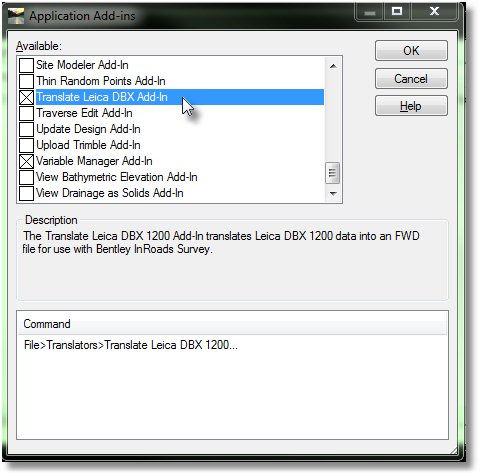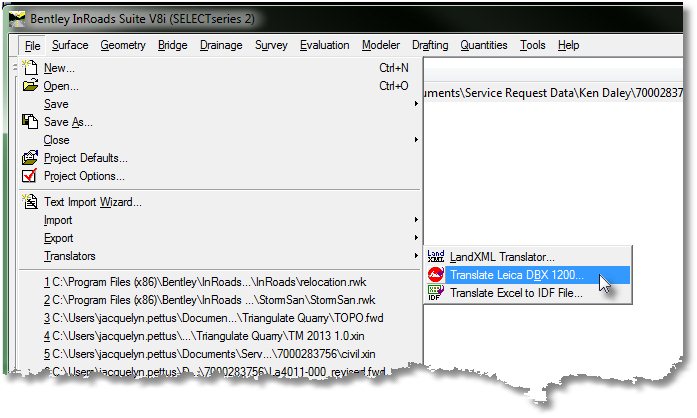| Product(s): | InRoads |
| Version(s): | 08.11.07+ |
| Area: | Survey |
Question:
How can I import Leica files into InRoads Survey?
Answer:
The Translate Leica DBX 1200 command translates Leica DBX 1200 files into an FWD file that can be opened in Bentley InRoads Survey. This Translator is an Add-In, that must be initiated by going to Tools>Application Add-ins from the InRoads Explorer Menu. Toggle on the Translate Leica DBX Add-In in the Application Add-ins dialog:
The command can now be accessed by going to File>Translators>Translate Leica DBX 1200.