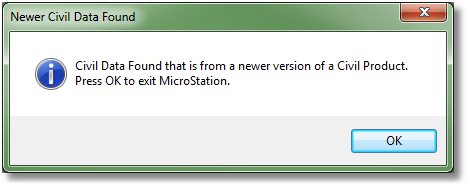| Product(s): | InRoads, MX, GEOPAK |
| Version(s): | 08.11.09+ |
| Area: | Basic Settings |
| Original Author: | Jacquelyn Pettus, Bentley Technical Support Group |
Problem:
When opening a DGN file, I receive the following message: "Obsolete Civil Data Found..." Why am I receiving this message?
Solution:
If you are opening the DGN in SELECT series 3, you may receive this message:
This warning message indicates that the DGN file contains civil data that was created in a previous InRoads/GEOPAK/MX version. For example, it may have roundabout elements or civil geometry that was created in SS2. This civil data will need to be upgraded so that it will be compatible with SS3 OpenRoads civil data.
Note: After upgrading the data, it will no longer be recognized as civil data in SS2. If you open the DGN in SS2 and attempt to run a Civil Geometry Command you will receive the following message dialog:
If you are opening the DGN in SELECT series 4, you may receive this message:
The reason for this message is that to facilitate increased functionality of model interoperability available in SELECTseries 4 and beyond, it is necessary to add additional element information to the civil model. Where existing civil data is found in a drawing, the data can be upgraded, left as is and opened in a read only state, or the session can be closed.
Note: If you select "Yes" to upgrade the data in the file, you will not be able to reopen the file in SELECT series 3. You will receive the following message when you attempt to open the DGN, and the only option will be to exit MicroStation:
You will still be able to open the DGN in SELECT series 2 after upgrading the data; however, it will no longer be recognized as civil data in SS2. If you open the DGN in SS2 and attempt to run a Civil Geometry Command, you will receive the following message dialog: