| Product(s): | Hevacomp Mechanical Designer | ||
| Version(s): | V8i (N/A) | ||
| Environment: | N/A | ||
| Area: | N/A | ||
| Subarea: | N/A |
Overview
A requirement to enter Potential Measures has been introduced as part of the 2013 Scottish regulations. This is so that a potential asset rating can be displayed with the recommendations.
An XML file will only be generated if the type of EPC has been set to
Potential, and the relevant potential measures added.
Further information on this can be found in the iSBEM 5.2g manual, (available here)
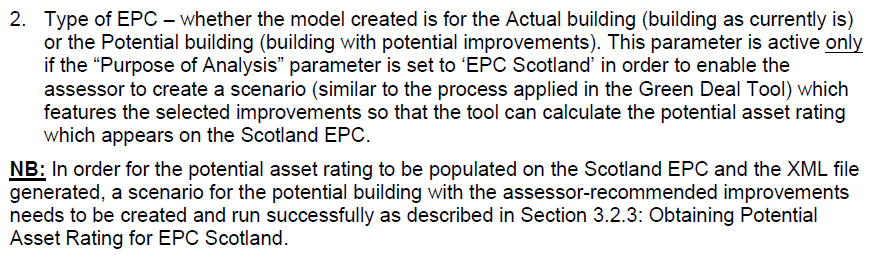 Method
Method
To enter the potential measures and produce an XML file:
- Calculate the buildings EPC by leaving the Type of Analysis set to Actual. This will be used as the Baseline model for your potential measures.
- Set Type of Anaylsis to Potential - note the subsequent addition of a Potential measures tab on the bottom menu, and the text "Scenario:Baseline" in the top bar of the display window.
- Go to the Potential Measures tab, click Add to add a new measure and enter a name and description. Likewise for a new scenario. Note the text in the top bar of the display window changes to reflect the measure and scenario being modelled.
- The assesor then needs to go to the relevant section of the Part L menu and apply the potential improvements - eg add solar panels, increase boiler efficiency, improve lighting, etc.
- Once complete, clicking on the EPC tab will calculate the potential EPC rating, and the XML file will be generated in the project folder.
It should be noted that while in "Potential Measures" mode, changes to some input fields will not be registered. This is by design.
To change project information, ensure you are in the Baseline scenario, with the Type of EPC set to Actual.