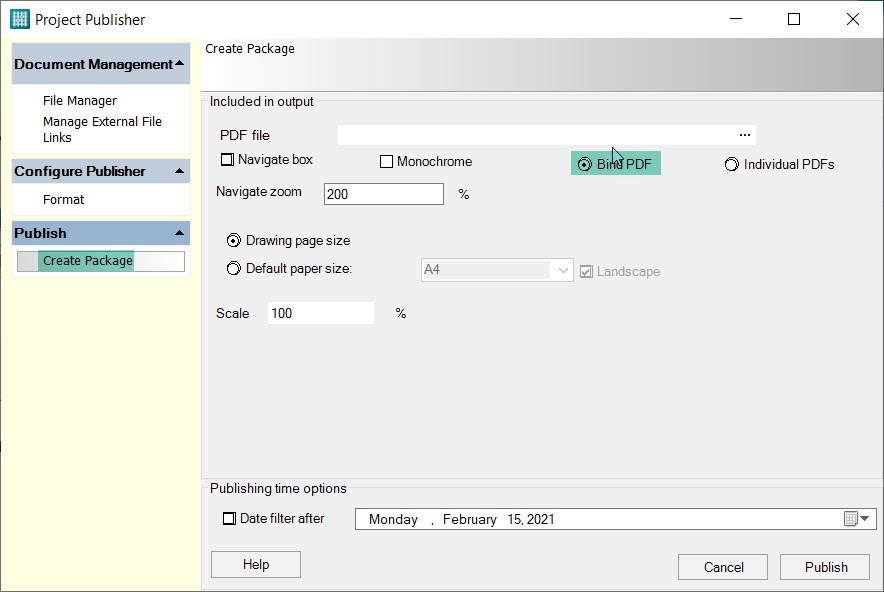| Product(s): | Promis.e, Bentley Substation | |
| Version(s): | Connect | |
| Environment: | N\A | |
| Area: | Print_Publish Features | |
| Subarea: | Project Publisher | |
Problem Description
A table of contents page is not included in the PDF output of [[Project Publisher - create PDF files of your projects|Project Publisher]].
Steps to Resolve
- Go to the Format step in [[Project Publisher - create PDF files of your projects|Project Publisher]].
- Select the Build Order tab.
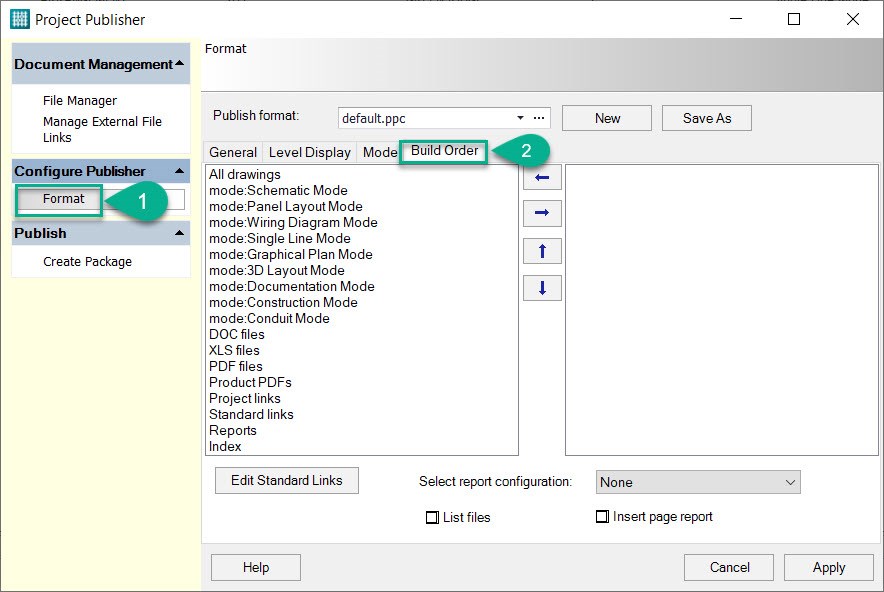
- Select the Index item in the left pane and add it to the right-hand pane by clicking the right arrow button. Move Index to the top of the list if it should appear as the first page in the PDF file.
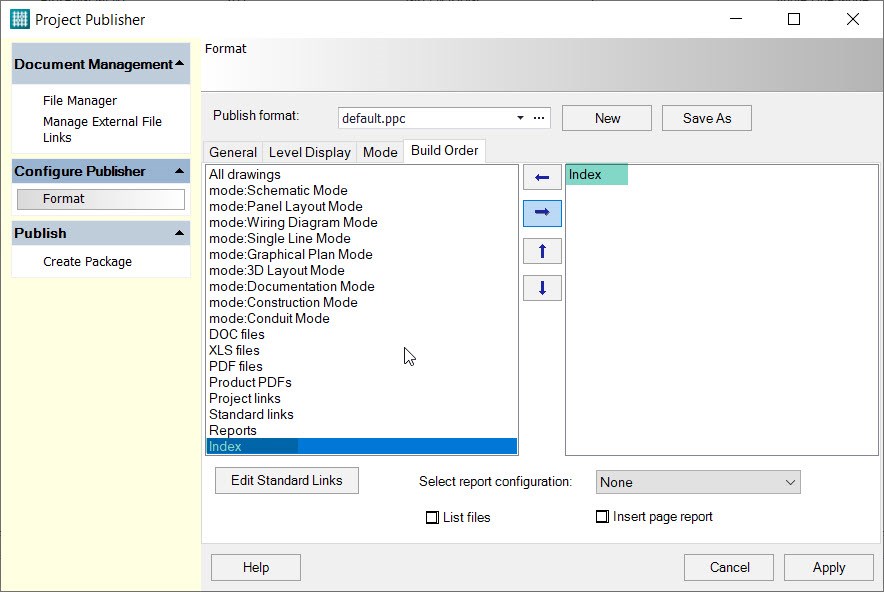
- If all pages of the project should not be included in the output, go back to the File Manager step and remove unwanted pages, then click Apply.
- Proceed through the remainder of the Project Publisher wizard. Ensure the Binded or Bind PDF option is selected on the Create Package step so that output will be to a single PDF file.