| Product(s): | Promis.e CONNECT Edition | ||
| Version(s): | 10.00.XX.XX to 10.08.XX.XX | ||
| Environment: | NA | ||
| Area: | Project Management | ||
| Subarea: | Backup & Restore Project |
Background:
The user in some cases may get the below Error Message when Restoring a Project. This message indicates that there are some pages in the Project which do not have any associated Drawing Sets listed in the DrawingSet table as per the data in the ECADProject.mdb file present in the Project Backup.
This Wiki Article focuses on how to find the pages that don't have drawing set associated with the pages listed.
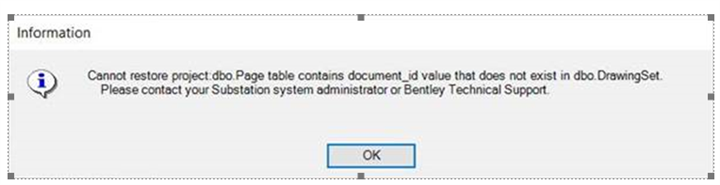
Important Note: The for following the below steps the user needs to have Microsoft Access Installed on the machine. Also, they should create backup of the Project Backup so that in case of any issues user can refer to the backup file.
Steps to Accomplish
1. Browse to the location where the Project Backup file is for which the issue being faced is located using Windows Explorer.
2. Right-click on the Project Backup file and select 7-Zip >> Open Archive.
3. Now in the &-Zip Dialog select the "ECADProject.mdb" file and use the Copy Option to create a copy of the file on the local machine.
4. Go to the location where the MDB file is copied and then open it with Microsoft Access.
5. After opening the file in Access go to Create >> Query Wizard >> in New Query dialog select Find Unmatched Query Wizard.
6. Now for the results table select Table: Page >> Next.
7. Now for the select Table: DrawingSet >> Next.
8. Now For fields in Page Table select Document_id and then select Id for DrawingSet Table >> Select "<=>" to select the Matching Fields and select Finish.
9. Now in results you will find pages that don't have the correct Drawing Set Id.
10. Now update the Page Table's Document Id Column in the MDB file for the pages that don't have the correct Drawing Set Id with the correct Drawing Set id by referring to the Drawing Set table's Id column.
11. After making the changes to the Document Id in the page table save the MDB file.
12. Now Drag and Drop the MDB file into the 7-Zip dialog Step 3 and say Yes in the dialog. after copying close the 7-Zip dialog.
13. Now restore the project and check if works correctly.
| Original Author: | Satish Saptasagar |