Getting APM and interop logs going to the same SEQ server is incredibly helpful.
You can filter by ActvityCorrelationId and see all messages from Interop and APM that relate to the same activity.
For example, you can see the interop messages for a particular SyncWorkOrder along with the corresponding APM log messages.
The logging.config file has some commented out parts that demonstrate how to configure seq logging.
This article will only talk about setting it up on localhost.
It will give instructions on how to edit the logging.config file.
1. Enable seq for the Ivara.ServiceProvider.Interoperability log category.
Near the very bottom of the file
<!-- Mobile rest logging -->
<!-- NOTE: If using seq, it is good to add ',seq' to the all errors line, like this: logger name="*" minlevel="Error" writeTo="file,netlogviewer,seq" -->
<!-- Also need to uncomment and configure the target xsi:type="Seq" AND the line with: add assembly="NLog.Targets.Seq"-->
<!--<logger name="Ivara.ServiceProvider.Interoperability.*" minlevel="Debug" writeTo="file,netlogviewer,seq" />-->
This becomes uncommented:
This becomes uncommented:
<logger name="Ivara.ServiceProvider.Interoperability.*" minlevel="Debug" writeTo="file,netlogviewer,seq" />
2. Send all APM error messages to seq.
2. Send all APM error messages to seq.
<logger name="*" minlevel="Error" writeTo="file,netlogviewer" />
Becomes
<logger name="*" minlevel="Error" writeTo="file,netlogviewer,seq" />
3. Configure the target
Becomes
<logger name="*" minlevel="Error" writeTo="file,netlogviewer,seq" />
3. Configure the target
<!-- Logs to seq, this example is using localhost. NOTE: If using seq, it is good to add ',seq' to the all errors line, like this: logger name="*" minlevel="Error" writeTo="file,netlogviewer,seq" -->
<!--<target name="seq" xsi:type="BufferingWrapper" bufferSize="1000" flushTimeout="2000" slidingTimeout="false"> <target xsi:type="Seq" serverUrl="http://localhost:5341" apiKey="" /></target>-->
Becomes
Becomes
<target name="seq" xsi:type="BufferingWrapper" bufferSize="1000" flushTimeout="2000" slidingTimeout="false"> <target xsi:type="Seq" serverUrl="http://localhost:5341" apiKey="" /></target>
4. Add the assembly ( near the top of the file )
<!-- <add assembly="NLog.Targets.Seq"/> -->
Becomes
<add assembly="NLog.Targets.Seq"/>
An example of how to filter by ActivityCorrelationId for a given message:
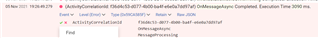
This gives a filter like this:
ActivityCorrelationId = 'f36d4c53-d077-4b00-ba4f-e6e0a7dd97af'
An example of how to filter by ActivityCorrelationId for a given message:
This gives a filter like this:
ActivityCorrelationId = 'f36d4c53-d077-4b00-ba4f-e6e0a7dd97af'