Problems and Solutions
Problem:
Unable to start Microstation J (Linknet J installation). User gets to the file manager page, chooses a drawing, clicks okay and the program shuts down. Matrox G400 video card.
Solution:
In windows 2000 display properties, advanced, troubleshooting, the toggle for the "disable direct draw and 3d acceleration" was turned off and the graphics hardware acceleration was set to none. User had set this to fix a panning problem while he was in Microstation. He never left the program until the end of the day, but when he came in the next morning it wouldn't launch. We moved the graphics acceleration back to full and turned back on the 3d acceleration and that solved the problem with launching the program.
Problem:
When using a Matrox G-450 in a Windows 2000 dual screen configuration, when using two application windows, users are experiencing a problem with drop down menus displaying in odd places. The placement of the application windows is not being remembered correctly, and drop down menus that originate from floating dialog boxes are displaying in the middle of the window instead of over the dialogs.
Solution:
There are four main check boxes in the Matrox G-450 Multi-Display Controls (see Figure 1 below).
- Save/restore window positions when programs are opened/closed
- Open Program windows in display
- Use Center Popup
- Use MaxView
All four of these should be UNCHECKED.
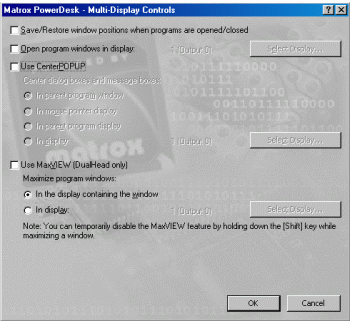
It seems logical that the first one should be checked since "Save/restore window positions" is what we are trying to do. In fact, it causes the two MicroStation application windows to appear in the left monitor on top of one another instead of one in each monitor.
The drop down menu problem is caused when #3, "Use Center Popup" is on. There are four different options under this selection, but they all cause the drop down menus to display in the wrong position.
This has been tested with the Matrox video driver, version number 6.32.011.
Problem:
User cannot select the A:\ drive when accessing from the "file > open" drop down option from within MicroStation.
Solution:
Upgrade video driver.
Problem:
Takes a long time to open a dgn when NetMeeting is running. Happens on all computers running Windows 2000 with Matrox G-450 or G-400 video cards and Microsoft's NetMeeting v3.1 that comes delivered with Windows 2000 and MicroStation/J any version.
If NetMeeting is running and you launch MicroStation/J it takes a long time to open a dgn file.
If you disable NetMeeting then Launch MicroStation/J, the dgn opens quickly, and you can then launch NetMeeting with no problems.
Solution:
Lowered Hardware Graphic acceleration and that seemed to fix the problem for MicroStation/J, however this caused problems with NetMeeting. This is a conflict with NetMeeting and the Matrox driver. NetMeeting disables direct 3d and some of the AGP functions of the Matrox video card driver that most graphic intense programs like MicroStation/J require.
Set the MS_GRAPHICSACCELERATOR variable to "quickvis" and that seems to have solved the problem.
Keep up to date with the matrox drivers.
Alternate solution is to upgrade to MicroStation V8, problem does not seem to occur with MicroStation V8.
Problem:
User states that the cursor is moving very slow when moving the mouse around and the CPU jumps to 100%. Matrox Millenia G-400 DualHead video card.
Solution:
Uncheck the "Use bus mastering" option under the Matrox Millenia G-400 DualHead properties > options tab.
Problem:
User says that as soon as he chooses a dgn from the MicroStation Manager dialog and clicks "OK", MicroStation v07.01.04.07 becomes very slow and processor utilization jumps to 100%. User has Matrox G-450 dual head vide card.
Solution:
This appears to be a video issue. Changing the MS_GRAPHICSACCELERATOR variable to "quickvis" seems to have fixed the problem. As always, be sure to keep up to date with video card driver.
|